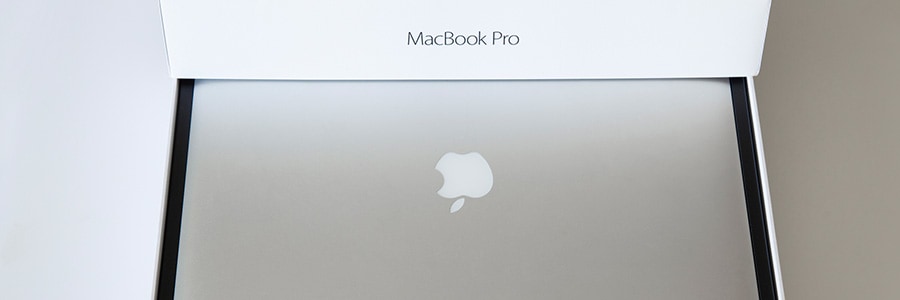There’s nothing worse than having a low iPhone battery when you’re working remotely without an outlet nearby. Luckily, there are several tips you can use to add a few more hours to your battery life. Here are six that prove invaluable.
1. Activate Low Power Mode
Low Power Mode can be activated with a single tap.
6 Crucial battery-saving tips for iPhone users