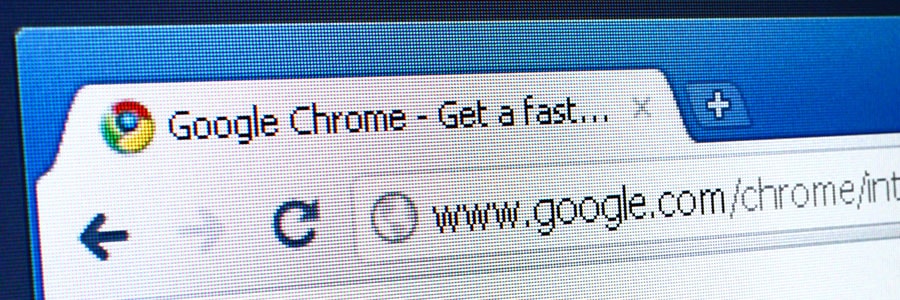You want to save energy, but you need to use your PC every day. So maybe you just resort to turning off your computer when you’re not using it. But a plugged-in PC or electrical appliance, even when turned off, consumes standby power. Here are some tips on how you can save energy with your PC.
1. Disconnect your external devices
Devices that connect to your PC like printers, sound systems, and webcams consume power, too.
Energy saving tips for your PC

How consumer habits changed the web
How to minimize risks after a data breach
Best uses for virtual desktops
How to ensure collaboration tools adoption

Businesses continue to install tools like Skype, Slack, Yammer, HipChat, Google Hangouts, and Microsoft Teams, but many struggle to get users to adopt them. Adoption, however is not something that comes overnight; it requires in-depth strategies. Here are ways to ensure people make use of your collaboration tools.
Top 7 Office 365 Productivity Add-Ons
Router malware worse than experts realize

In May, security experts discovered one of the most widespread malware infections in history. Now, they’re warning businesses and consumers that it’s even worse than their first assessment. The VPNFilter malware poses a threat to small businesses and requires immediate attention from anyone who hasn’t taken action against it.
What’s new at the 2018 Apple WWDC?

San Jose, California, recently hosted WWDC 2018. Apple’s engineers interacted with the developers in attendance, while everyone at the event got a sneak preview at the computer manufacturer’s upcoming products and software. Check out the highlights from the event right here!
A more personal, faster iOS 12
Apple has focused on improving the operating system’s performance so that iPads and iPhones become more responsive and work faster.