Successful businesses make technology work for them, not the other way round. When used correctly, technology can make every task much faster to execute. So, if you’re looking to increase staff efficiency, consider the following methods to implement technology into your day-to-day business operations.
Technology tips to increase efficiency
The basics on 2-step and 2-factor authentication

Cybersecurity is a vital component to businesses these days. You need to make sure that criminals cannot just hack into your network. When it comes to verifying users’ identity, there are two types of authentication used: two-step and two-factor. These two are so similar, many confuse one with the other.
How to protect yourself from cryptojacking
Avoiding Office 365 migration failure
Manage transactions better with an OMS

Order management systems (OMSs) nowadays are more powerful and more intuitive than ever, which is the main reason why a growing number of businesses deploy one. What are the benefits of having one for your e-business?
First off, we need to clarify that inventory management systems (IMSs) are not the same as OMSs. The former is a solution for analyzing your sales history and forecasting demand for your product and the materials you will need; in contrast, the latter is all about the here and now, as it tackles transactions as they happen.
Why it’s costly not to virtualize

You’ve probably heard that virtualization saves money, but how can you take advantage of this? Did you know that choosing not to virtualize can hurt your business? Answer these four questions to discover why virtualization is good for you.
Studies have shown that over 70% of IT budgets go to “keeping the lights on.
Advantages of call recording
Help yourself: use these Office 365 features
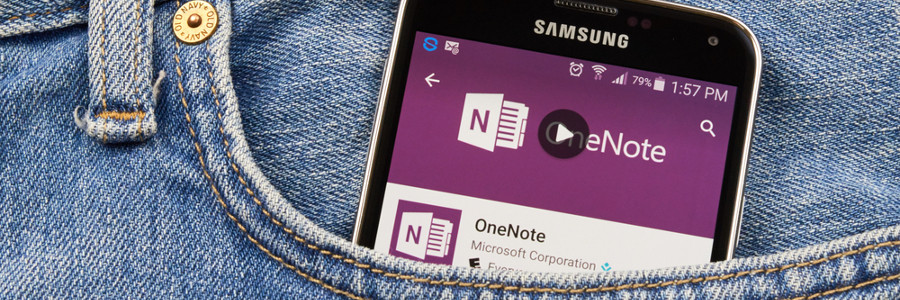
Need help getting some work done? Microsoft constantly releases new Office 365 features that can give you an edge over the pile of work on your computer. With some of the new Office 365 features, you can Skype over a document with your coworkers, plot charts into Excel with ease, and even sign for a document electronically with any device.
Warning signs your computer has malware
5 settings every new iPad owner should change

Apple’s iOS has been through countless updates over the years. It’s hard to keep up with all the new features and settings, so we don’t blame you for feeling overwhelmed with how to set up a new iPad. Although every user has different preferences, there are at least five configurations most people can agree on.





